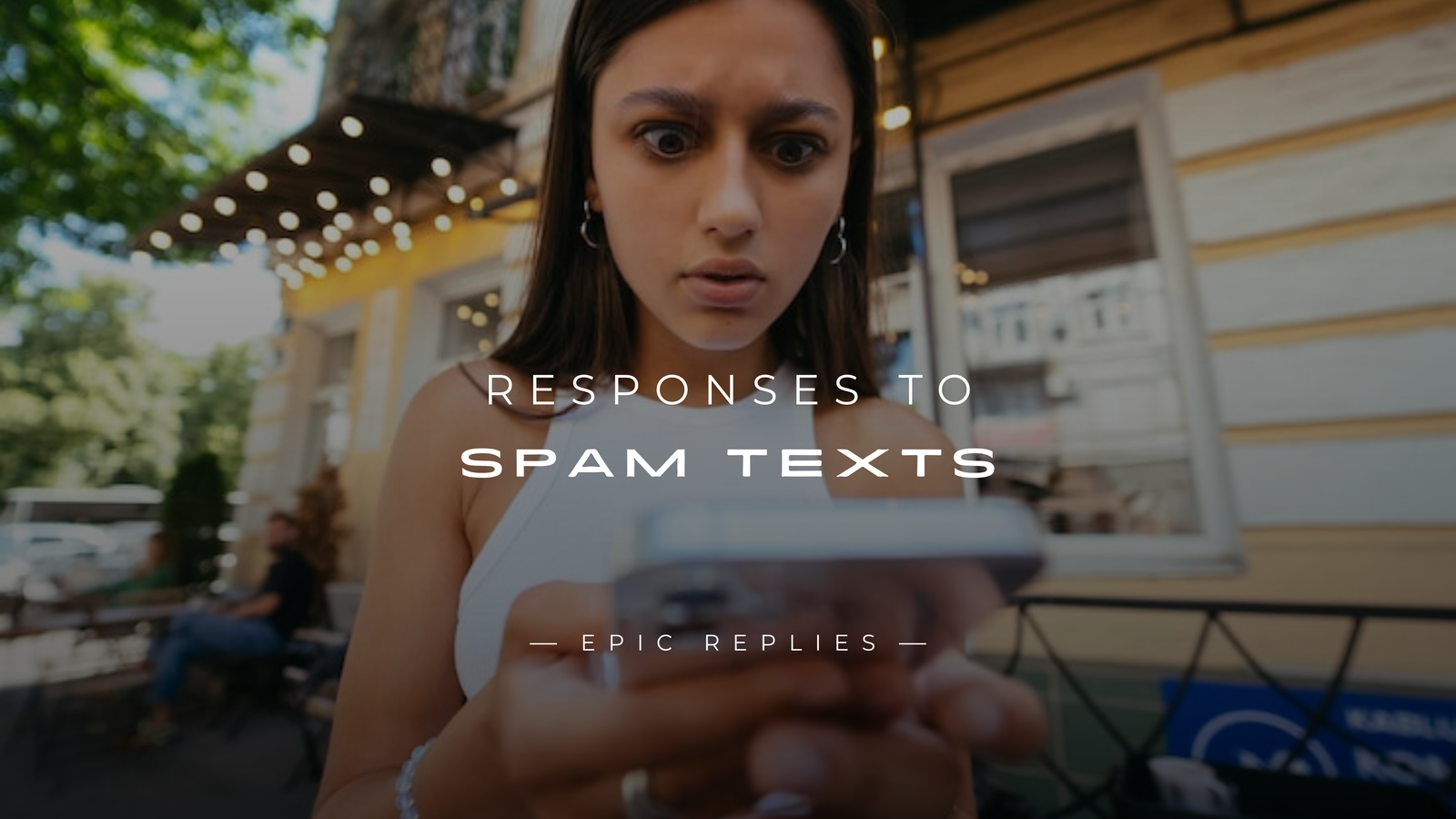Have you ever received a strange text message that seemed to come out of nowhere? Maybe it claimed you won a prize, asked for account verification, or pretended to be your bank. These are known as spam texts. While they may look harmless, they can be dangerous. Knowing how to respond to spam texts correctly is essential for protecting your personal information, phone security, and peace of mind. This detailed guide will walk you through everything, from recognizing spam texts to taking action safely.
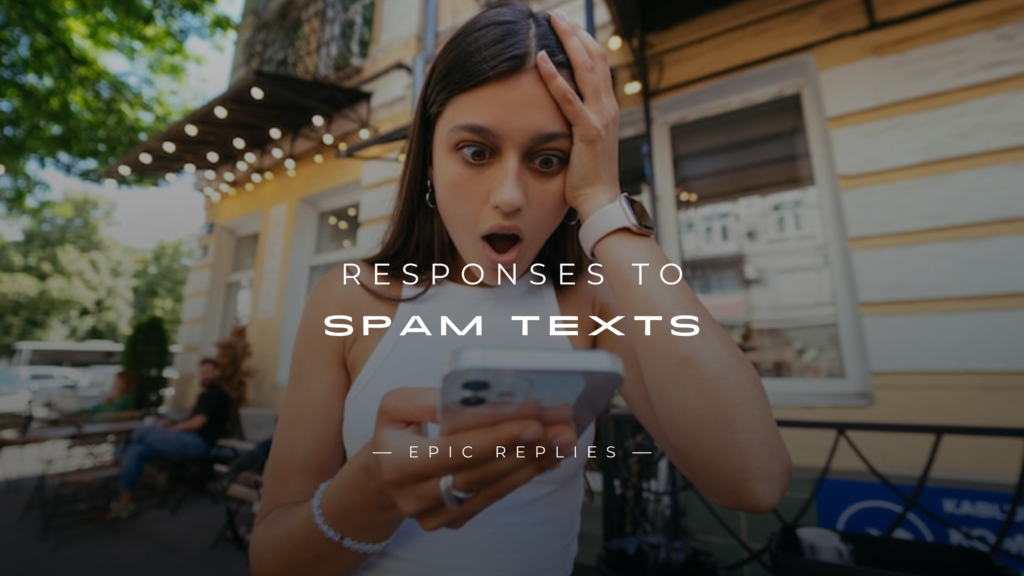
250+ Responses to Spam Texts
Ignore / No Response
- [No reply sent]
- Silence is the best answer.
- Letting the spam text rot in the inbox.
- Phone face down, no engagement.
- Leave it unopened forever.
- Just swipe it away and move on.
- Pretend it never arrived.
- Don’t even give them the satisfaction of a read.
- Out of sight, out of mind.
- Ghost them permanently.
Block Number
- Blocked and forgotten.
- Adding the number to my blocked list.
- Goodbye, spammer.
- Enjoy never reaching me again.
- One tap and you’re gone.
- Permanently cut off.
- Added to my “do not disturb” blacklist.
- You shall not text again.
- Blocked with zero regrets.
- Banished from my phone.
Report as Spam / Scam
- Reported to carrier as junk.
- Forwarded to spam reporting service.
- Filed under “scam attempts.”
- Sent straight to the authorities.
- Your number is now flagged.
- Marked as fraudulent in my system.
- Shared with anti-spam database.
- Added to the scammer watchlist.
- Notified my provider about this text.
- Report submitted, goodbye scammer.
Unsubscribe / Opt-out (e.g., “STOP”)
- STOP
- Unsubscribe
- Please remove me from this list.
- I do not wish to receive these texts.
- Cancel
- Opt out
- End messages now.
- Delete my number.
- No more texts, please.
- Cease communication immediately.
Firm Rejection
- I’m not interested.
- Leave me alone.
- Stop contacting me.
- This is unwanted.
- Do not message me again.
- I will not respond further.
- Remove me from your contact.
- I have no interest in your offer.
- This is my final warning.
- Goodbye.
Legal Warning
- This number is protected by the Do Not Call list.
- Continued texts will result in legal action.
- Your messages violate communication laws.
- Unsolicited texts may incur penalties.
- Consider this a formal cease and desist.
- You are in breach of regulations.
- Future messages will be evidence.
- Legal authorities have been notified.
- I reserve the right to pursue damages.
- Contacting me again may result in a report.
Technical / Error Message Style
- Error 404: User not found.
- Delivery failed: invalid recipient.
- System alert: number no longer active.
- Auto-reply: messages rejected.
- Error code 302: spam detected.
- Service unavailable.
- Text not delivered.
- This account does not accept messages.
- Automated filter: blocked.
- Invalid SMS route.
Automated Bot Response
- Thank you for contacting support. Your ticket number is 0001.
- Reply received. Processing request.
- Auto-reply: please wait 24 hours.
- Message acknowledged.
- Your request is in the queue.
- Response generated by bot.
- Automated system message: end of communication.
- Thank you, your text has been recorded.
- Please do not reply to this message.
- Reply recognized. Session terminated.
Reverse Scam / Trolling
- Great! Can you send me your credit card details first?
- Wow, sounds amazing. I’ll need your full address to proceed.
- Please hold while I transfer you to my boss, Mr. FBI Agent.
- Sure, but first I’ll need a $100 “processing fee” from you.
- I only accept payment in goats. How many can you send?
- My lawyer will get back to you what’s your personal number?
- Thank you, this is exactly the scam I was waiting for!
- Can you explain your scam in more detail?
- Awesome deal. What’s your mother’s maiden name?
- Perfect timing, I was just looking for a scammer today.
Humorous / Sarcastic
- Congratulations, you’ve won a free block!
- Amazing offer, where do I collect my imaginary prize?
- Oh no, not another prince needing my bank account.
- Sorry, I only talk to telepathic spammers.
- Great, I’ll trade your deal for some magic beans.
- I’ve been waiting for this nonsense all day!
- Perfect, I love wasting time on fake offers.
- Finally, someone cares enough to spam me.
- Wow, groundbreaking scam never seen this before.
- Can you also send me a lifetime supply of spam emails?
Confusing / Absurd Reply
- Purple elephants agree, what’s your favorite sandwich?
- I only communicate via carrier pigeon, try again.
- If the moon is cheese, will your offer still stand?
- Bananas can’t text, but I can.
- My toaster just approved your message.
- Are we talking about the same dimension here?
- I’ll respond after the clouds stop singing.
- Do penguins approve this?
- I think my fridge has more authority than you.
- Only if my left shoe agrees.
Role-Play (e.g., FBI, Lawyer, etc.)
- FBI Cybercrime Unit here, your number is under investigation.
- This is your attorney; cease all communication immediately.
- Detective reporting: your message is suspicious.
- CIA field office logs indicate fraudulent activity.
- Law enforcement has flagged your number.
- Compliance officer here; your texts are illegal.
- Court notice: continued contact is a violation.
- Secret service audit in progress.
- Federal monitoring system has logged this text.
- Legal team requests all evidence forwarded immediately.
Polite Decline
- Thank you, but I’m not interested.
- I appreciate the offer, but I must decline.
- Sorry, I don’t participate in these promotions.
- Kindly remove me from your contact list.
- I’m unable to respond to this request.
- Thank you for reaching out, but no thanks.
- Please consider this a polite decline.
- I prefer not to receive these messages.
- Respectfully, I will not engage.
- Thank you, but this is not for me.
Educative (warning them you know it’s a scam)
- I recognize this as a common scam attempt.
- Your message is likely fraudulent; stop texting me.
- Scammers often use these tactics please cease contact.
- This is a phishing attempt; do not continue.
- I’m aware this is a spam message.
- Warning: this text is a scam.
- Your number has been identified as a spam source.
- I suggest you stop attempting to deceive others.
- Educate yourself this behavior is illegal.
- I am reporting this as a scam.
Spiritual / Philosophical Response
- All things come and go, including spam texts.
- May your intentions be as pure as your messages are not.
- The universe has a strange sense of humor today.
- Let this message float away like a leaf on a river.
- I choose peace over pointless offers.
- Every message teaches patience, even spam.
- Karma will handle this better than I can.
- The path of wisdom is ignoring nonsense.
- Even spam has its place in the cosmic plan.
- I release this text into the void.
Overly Friendly Response
- Hey there! Thanks for texting, but I’m not interested.
- Appreciate you reaching out! I’ll pass this time.
- Hi friend! I can’t take part in this offer.
- Thanks so much for thinking of me, but I’ll skip.
- Hello! Wishing you a great day, but no thanks.
- I value your effort, but I’ll decline.
- Thanks! Hope your day is awesome though.
- Friendly hello! I won’t engage this time.
- Appreciate the message! Take care.
- Hi there! Sending good vibes, but not interested.
Demand for Payment (for wasting time)
- Each spam text costs $5, invoice coming soon.
- Please send payment for the time wasted reading this.
- Your message will require compensation.
- I bill for unsolicited messages; payable immediately.
- This text incurred a processing fee.
- Consider this a charge for interruption.
- Time equals money please remit.
- Your offer will require a donation to my piggy bank.
- Payment required for continued communication.
- Sending texts without consent is now billable.
Redirect to Another Spam Source
- Please contact my imaginary friend at 555-FAKE.
- You may want to try the spam hotline instead.
- Redirecting you to a more interested recipient: the cat.
- Your offer is better suited for aliens, try them.
- Forward this to someone who enjoys spam.
- My spam coordinator will handle this, not me.
- Try sending this to the void; they’re receptive.
- Please direct your texts to my recycling bin.
- Someone else might be more gullible, try them.
- My automated spam collector will appreciate this.
Copy-Paste Meme Response
- “Ain’t nobody got time for this”
- “This is fine” (dog in burning room)
- “Not today, Satan”
- “Keep scrolling, nothing to see here”
- “Surprised Pikachu face”
- “One does not simply fall for spam”
- “Why you always lying?”
- “Shrek says no”
- “Deal with it” (sunglasses meme)
- “That’s a no from me, dawg”
Overly Dramatic / Theatrical
- Alas, you have trespassed upon my peace.
- Woe is me, another unsolicited message!
- The fates have cursed me with your text.
- Hark! Who dares disturb my digital slumber?
- Be gone, vile sender, and trouble me no more!
- O cursed day, why must spam persist?
- I tremble at the intrusion of this vile message.
- The heavens weep upon receiving such texts.
- This communication shall haunt me no longer!
- Hear ye, hear ye, your message is rejected!
Fake Interest / Lead On
- Oh wow, tell me more, this sounds amazing!
- Really? I might be interested, please continue.
- That sounds intriguing, what’s the next step?
- I can’t wait to hear the rest of this offer.
- Hmm, this could be perfect for me, do go on.
- Fascinating! How exactly does this work?
- You have my attention, please explain further.
- This might be exactly what I’m looking for.
- Go on, I’m listening carefully.
- Oh yes, tell me everything about this!
Gaslighting (pretending they contacted you first about something else)
- I thought you were messaging about the other deal?
- Weren’t you supposed to text me about my car warranty?
- I don’t remember signing up for this.
- Wait, didn’t you already message me yesterday?
- I’m confused, wasn’t this topic resolved last week?
- I think you have the wrong person for that message.
- Did you mean to contact someone else about this?
- I’m certain we discussed something completely different.
- This isn’t what I was expecting from you.
- Didn’t we already talk about this?
Gibberish / Random Symbols
- asdfghjkl qwertyuiop
- 12345!@#$%
- &^%$#@!)(
- zxcvbnm,./
- qwerty1234
- ~`!@#$%^&*()_+
- hjklasdf;’
- <><><><><><>
- 0o0o0o0o0o
- lkjhgfdsapoiuy
Language Barrier (responding in another language)
- Je ne suis pas intéressé par ce message.
- No hablo de este tipo de ofertas, gracias.
- Ich möchte keine weiteren Nachrichten erhalten.
- Non desidero ricevere questi messaggi.
- このメッセージには興味がありません。
- Я не заинтересован в этом сообщении.
- Não quero receber essas mensagens.
- 私はこのオファーに関心がありません。
- Je ne veux plus recevoir de textos.
- Δεν ενδιαφέρομαι για αυτό το μήνυμα.
Custom Personal Touch (inside jokes / personal spin)
- Hey Sam, remember the time we got prank called? Same energy.
- If this is another “pizza for free” scam, I’m still not biting.
- Ah, this reminds me of my grandma’s chain letters, no thanks.
- You’ll have to try harder than your last failed attempt.
- My cat insists I ignore this, so I must comply.
- This text reminds me of our 2019 office lottery disaster.
- Thanks, but my dog told me to decline.
- Another one of these? Guess you didn’t learn from last time.
- I’ll pretend this message is a treasure map, but I won’t follow it.
- LOL, this is almost as funny as our Zoom call prank.
What Are Spam Texts
Spam texts are unsolicited messages sent to your phone without your consent. Unlike email spam, which clutters your inbox, spam texts appear directly in your SMS or messaging apps. They can range from harmless marketing messages to scams attempting to steal your personal information or money.
- Difference Between Spam Texts, Smishing, and Robocalls
Understanding the types of unwanted messages is crucial:
Spam texts are unsolicited messages usually promoting products or services.
Smishing is a type of phishing that uses SMS to trick you into revealing sensitive information such as passwords, Social Security numbers, or credit card details.
Robocalls by SMS are automated systems that send mass messages to thousands of numbers, often pretending to be from banks, delivery services, or government agencies.
- Why Spam Texts Are Dangerous
Even if a spam text seems harmless, the risks are real. Clicking on a link or replying to the sender can lead to malware infections, identity theft, or financial loss. Responding may also confirm your number is active, making it a target for more spam or scams. Think of spam texts as digital junk mail that could be hiding traps.
Why You Should Take Spam Texts Seriously
Ignoring spam texts may seem easy, but proactive measures are better. Protecting yourself helps prevent:
Identity theft
Financial fraud
Account hacking
Repeated spam and harassment
It is important to approach spam texts strategically instead of reacting impulsively.
Do’s and Don’ts When You Receive Spam Texts
Before diving into step-by-step actions, here are quick guidelines:
Do:
Pause before responding
Block suspicious numbers
Report spam messages
Do not:
Click on unknown links
Reply to suspicious messages unless certain they are legitimate
Share personal or financial information
Step-by-Step Guide: How to Respond to Spam Texts
Here is the safest way to handle spam texts:
- Step 1: Pause and Assess the Message
Do not act immediately. Take a moment to examine the text. Look for suspicious elements like spelling errors, unusual links, or pressure tactics asking for urgent action. This prevents impulsive mistakes.
- Step 2: Screenshot and Save the Text
Taking a screenshot creates evidence. If you need to report the spam to your carrier or a regulatory agency, having proof will make the process easier and more effective.
- Step 3: Block the Sender
Both iPhone and Android allow you to block numbers. Blocking prevents future messages from the same source. Even though scammers may spoof numbers, blocking reduces the risk from repeated attacks.
- Step 4: Forward Spam Texts to 7726
Forward suspicious messages to 7726. This short code spells SPAM on most keypads. Your mobile carrier can investigate and take action to block these messages for others as well.
- Step 5: Report to Authorities and Apps
Report spam texts to authorities like the Federal Trade Commission or the Federal Communications Commission. You can also mark messages as spam directly in your messaging app. Every report strengthens spam detection systems.
Built-In Phone Features for Spam Protection
Modern phones come with tools that can automatically filter or block spam texts.
- iPhone: Filter Unknown Senders and Report Junk
iPhones offer a “Filter Unknown Senders” feature that moves messages from numbers not in your contacts to a separate folder. You can also report suspicious iMessages as junk. This keeps your main inbox cleaner and safer.
- Android: Spam Protection and Blocking
Android phones offer spam protection in the default messaging app. You can block numbers, mark messages as spam, and enable automatic filtering. The system will alert you when a message appears suspicious.
- Why Using Built-In Protection Matters
These tools reduce the risk of accidentally opening dangerous messages and help maintain your phone’s security. Think of them as a digital gatekeeper.
Third-Party Apps for Spam Detection
Sometimes built-in tools are not enough, especially if spam is frequent.
- Popular Apps Like Truecaller and Hiya
Apps like Truecaller and Hiya maintain large databases of spam numbers. They can identify and block spam texts before they reach your inbox, giving you an extra layer of protection.
- Privacy Considerations
When using third-party apps, review privacy policies carefully. Some apps collect metadata or contact information. Choose apps with strong privacy standards and only grant necessary permissions.
What to Do If You Clicked a Spam Link
If you accidentally click a link in a spam text, act quickly.
- Change Passwords Immediately
Update passwords for accounts that may have been exposed. Enable two-factor authentication with an authenticator app rather than relying solely on SMS.
- Monitor Your Accounts
Keep an eye on your bank and credit card accounts. Watch for unusual activity and report suspicious transactions immediately.
- Be Alert for SIM Swap Attacks
If your phone suddenly loses service, scammers might be attempting a SIM swap to hijack your number. Contact your carrier immediately and request additional security measures like a PIN.
Handling Special Cases
Not all spam texts are scams. Some may come from political campaigns or legitimate marketing efforts.
- Political Texts
Political campaigns often send mass texts. If you want to opt-out, check the official campaign website instead of replying to the text, which could trigger more spam if sent by third parties.
- Marketing Messages from Legitimate Businesses
If you recognize the brand and have an existing relationship, replying STOP may be safe. Otherwise, blocking and reporting is the safer choice.
Protecting Children and Businesses
Spam texts affect more than just individuals.
- Teaching Kids About Spam
Children may click links out of curiosity. Teach them never to open messages from unknown numbers and enable parental controls on their devices.
- Business Phone Numbers
Employees should be trained to handle spam safely. Guidelines for reporting suspicious messages help protect company data and devices.
Legal Protections and Regulations
Authorities and carriers are actively fighting spam. FCC regulations and carrier filtering systems block known scams. Reporting spam texts contributes to these efforts and helps improve protections for everyone.
Practical Checklist for Spam Texts
- Pause and assess the message
- Screenshot and save it
- Block the sender
- Forward to 7726
- Report to the FTC or relevant authorities
- Change passwords if necessary
- Keep phone software updated
Conclusion
With over 250 responses to spam texts at your fingertips, you’re now fully equipped to handle unwanted messages with humor, wit, or firmness. Whether you want to be clever, sarcastic, or simply put a stop to spam, these replies have got you covered. And if you’re looking to add more charm to your conversations, don’t miss our 250+ Cute Responses To “You’re Stuck With Me” for extra inspiration.
FAQs
Q. Is it safe to reply STOP to spam texts
Only if the sender is a legitimate business you trust. Replying to unknown numbers can confirm your number is active.
Q. Why should I forward spam texts to 7726
Forwarding to 7726 alerts your carrier and helps them block spam messages from reaching others.
Q. My phone has spam protection, but I still get spam texts. Why
Scammers constantly change tactics. Keep spam protection on, report messages, and consider third-party apps for extra protection.
Q. What should I do if I clicked a spam link
Change passwords, enable two-factor authentication, and monitor your accounts. Scan your device with a trusted security app.
Q. Can spammers spoof my phone number
Yes, they can fake your number. Reporting these incidents to your carrier helps trace and prevent spoofing attacks.